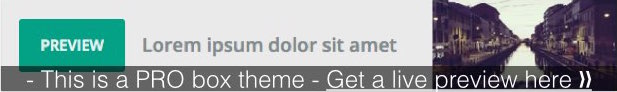Ever wondered why your laptop battery seems to die at the most inconvenient times? Picture this: you’re in the middle of an important task, and suddenly, the dreaded low battery warning pops up. Frustrating, right? In this article, we’ll dive into the world of laptop battery life and answer that burning question on your mind: what is the average battery life for a laptop?
You’re not alone in the quest for a longer-lasting laptop battery. Understanding the average battery life can save you from those last-minute scrambles for a power outlet. Imagine the freedom of working or streaming without constantly worrying about running out of juice. Stay tuned as we uncover insights and tips to make the most out of your laptop’s battery life.
Factors affecting laptop battery life
When it comes to laptop battery life, several factors play a crucial role in determining how long your device can run on a single charge. Understanding these factors can help you make informed decisions to optimize your battery performance. Here are some key considerations:
- Usage Patterns: The way you use your laptop significantly impacts its battery life. Tasks like streaming video or gaming consume more power than simply browsing the web.
- Screen Brightness: Keeping your screen brightness at a high level can drain your battery faster. Adjusting it to a lower setting can extend your battery life.
- Background Processes: Running multiple applications in the background can strain your battery. Close unused programs to preserve battery power.
- Temperature: Extreme temperatures, both hot and cold, can affect battery performance. Avoid exposing your laptop to extreme conditions.
- Battery Health: Over time, the battery capacity of your laptop may decrease. Keeping your battery properly calibrated and avoiding frequent full discharges can help maintain its health.
- Power Settings: Adjusting your laptop’s power settings to optimize battery life can make a significant difference. Consider using power-saving modes to extend usage time.
Click here to preview your posts with PRO themes ››
By being mindful of these factors and implementing simple adjustments in your laptop usage habits, you can prolong the life of your battery and enjoy longer unplugged productivity.
How to determine the average battery life of a laptop
When assessing the average battery life of a laptop, it’s essential to consider a few key factors that can influence this metric. Here’s how you can determine the average battery life of your laptop:
- Check Manufacturer’s Specifications:
- Look up the technical specifications of your laptop model online or refer to the user manual.
- Manufacturers often provide an estimated battery life based on typical usage conditions.
- Monitor Battery Usage:
- Keep an eye on how long your laptop lasts on a full charge under normal usage.
- Note the duration for various activities like web browsing, video streaming, or gaming.
- Utilize System Tools:
- Most operating systems offer built-in tools to monitor battery performance.
- Check your laptop’s power settings and battery health status regularly.
- Use Battery Monitoring Software:
- Consider installing a reliable battery monitoring software to track your laptop’s battery performance over time.
- These tools can provide detailed insights into battery usage patterns.
- Perform Battery Tests:
- Conduct battery drain tests under controlled conditions to determine the average battery life accurately.
- Running these tests periodically can help you assess any changes in battery performance.
By following these steps, you can gain a better understanding of the average battery life of your laptop and make informed decisions to optimize its performance.
Tips to extend your laptop’s battery life
-
Adjust Power Settings:
- Set your laptop’s power plan to “Power Saver” mode.
- Reduce screen brightness to conserve battery.
- Turn off Bluetooth and Wi-Fi when not in use.
-
Close Unused Programs and Apps:
- Shut down applications running in the background.
- Avoid unnecessary browser tabs to save battery.
-
Unplug Peripherals:
- Disconnect external devices like USB drives or wired mouse.
- Eliminate accessories drawing power from your laptop.
-
Manage System Updates:
- Keep operating system and software updated for efficiency.
- Install updates during plugged-in sessions to conserve battery.
-
Utilize Battery-Saving Mode:
- Enable built-in battery-saving features in Windows or macOS.
- Utilize third-party apps for advanced power management.
- Avoid extreme temperatures for prolonged battery life.
- Periodically calibrate your battery for accurate power readings.
Click here to preview your posts with PRO themes ››
By incorporating these tips into your daily laptop usage, you can significantly prolong your device’s battery life and enjoy extended productivity on the go.
Comparison of battery life across different laptop models
When it comes to battery life for laptops, it can vary significantly based on the model and manufacturer. Here are some general guidelines to give you an idea of what to expect:
- Ultrabooks: These sleek and lightweight laptops often prioritize battery life. You can expect 8-12 hours of usage on a single charge.
- Mainstream Laptops: Standard laptops typically offer 4-8 hours of battery life, depending on usage and settings.
- Gaming Laptops: Due to their powerful hardware, gaming laptops tend to have shorter battery life, ranging from 2-6 hours.
- Business Laptops: Designed for productivity, business laptops usually offer 6-10 hours of battery life to last through a workday.
- Chromebooks: These cloud-based laptops are known for their efficiency, providing 6-12 hours of battery life.
Remember, battery life can also be impacted by factors such as screen brightness, active applications, and Wi-Fi usage. Always check the specific specifications of the laptop model you’re interested in for more accurate estimates.
By understanding the general trends in battery life across different laptop categories, you can make an informed decision based on your usage needs and preferences.
Conclusion
You now have a better understanding of the average battery life for different laptop models. Remember, Ultrabooks offer 8-12 hours, mainstream laptops provide 4-8 hours, gaming laptops range from 2-6 hours, business laptops usually last 6-10 hours, and Chromebooks offer 6-12 hours. Factors like screen brightness and active applications can impact battery life. By considering these factors, you can choose a laptop that suits your usage requirements. Happy laptop hunting!
Click here to preview your posts with PRO themes ››
Frequently Asked Questions
How long does an Ultrabook’s battery typically last?
Ultrabooks generally offer 8-12 hours of battery life.
What is the average battery life of mainstream laptops?
Mainstream laptops usually provide 4-8 hours of battery life.
How many hours of battery life can gaming laptops offer?
Gaming laptops range from 2-6 hours of battery life.
What is the typical battery life of business laptops?
Business laptops typically last 6-10 hours on a single charge.
How long can Chromebooks last on battery power?
Chromebooks can provide 6-12 hours of battery life.
What factors can impact a laptop’s battery life?
Factors like screen brightness, active applications, and Wi-Fi usage can affect a laptop’s battery life.
How can understanding battery life trends help in choosing a laptop?
Understanding battery life trends can help users select a laptop model that suits their usage needs and preferences.
Battery industry professional with 5+ years of experience. Bachelor of Science in Electrical Engineering from Georgia Tech. Specializes in power systems and renewable energy.