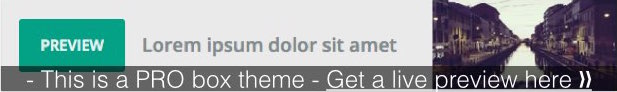Understanding Battery Power in Laptops
Battery power in laptops refers to the energy stored in the battery to keep your device running when not connected to a power source.
- The capacity of a laptop battery is measured in milliampere-hours (mAh) or watt-hours (Wh) and determines how long your laptop can run without being plugged in.
- Battery life varies based on your usage, with activities like gaming or streaming draining the battery faster than basic tasks like word processing.
- Charging cycles: The number of complete charge-discharge cycles a battery can undergo before its capacity starts decreasing.
- Vampire drain: Some laptops continue to draw power even when turned off, affecting overall battery life.
- Power saving settings: Adjusting display brightness, disabling background apps, and using sleep mode can extend your laptop’s battery life.
Understanding battery power in laptops is crucial for maximizing productivity and ensuring your device is always ready when you need it.
Importance of Battery Power
Battery power is vital for your laptop’s usability and portability. Here’s why it’s crucial:
- Productivity: Having a reliable battery ensures you can work on-the-go without interruptions.
- Mobility: It allows you to use your laptop in various settings, even without access to power outlets.
- Emergency Backup: Battery power serves as a backup during unexpected outages or travel situations.
- Convenience: You can attend meetings, work, or relax without being tied down to a power source.
- Efficiency: Maximizing battery life means less time spent charging and more time being productive.
Click here to preview your posts with PRO themes ››
Understanding the significance of battery power in your laptop is key to optimizing your device for seamless usage.
Factors Affecting Battery Power
Understanding the factors that impact battery power in your laptop can help you optimize its usage and extend battery life. Here are some key elements that influence how long your laptop can operate on a single charge:
- Battery Capacity: The size of your laptop battery determines how much charge it can hold. A larger battery capacity typically means longer battery life.
- Screen Brightness: Higher brightness settings require more power. Adjusting your screen brightness can extend battery life significantly.
- Running Applications: Background applications and programs consume energy. Closing unnecessary apps can help conserve battery power.
- Hardware Components: Intensive tasks like gaming or video editing drain your battery faster than simple web browsing. Be mindful of the applications you use.
- Battery Health: Over time, battery degradation occurs. Regularly calibrating your battery and avoiding extreme temperatures can help maintain its health.
- Power Settings: Utilizing power-saving settings on your laptop can increase battery life by limiting background processes and optimizing power consumption.
| Statistics | Data |
|---|---|
| Average laptop battery life | 6-10 hours |
| Maximum battery capacity degradation per year | 20% |
| Power saved by adjusting screen brightness | Up to 40% |
By being aware of these factors and implementing some simple adjustments, you can make the most of your laptop’s battery power and enhance your overall productivity.
Tips to Extend Battery Life
When it comes to maximizing your laptop’s battery power, there are several simple adjustments you can make to extend its lifespan. Here are some practical tips to help you get the most out of your battery:
- Optimize Power Settings:
- Adjust power settings to balance performance and battery life. Use the “Power Saver” mode to conserve energy when you’re not using resource-intensive applications.
- Manage Running Applications:
- Close unnecessary programs and tabs running in the background to reduce battery drain.
- Control Screen Brightness:
- Lower screen brightness when possible. Dimming the screen can significantly conserve battery power.
- Unplug Unused Peripherals:
- Disconnect external devices like USB drives or accessories when they’re not in use to prevent them from drawing power.
- Mind Your Environment:
- Keep your laptop at a moderate temperature. Avoid exposing it to extreme heat or cold, as this can affect battery performance.
- Regularly Update Software:
- Keeping your operating system and drivers up to date can help optimize power efficiency.
Click here to preview your posts with PRO themes ››
By incorporating these strategies into your daily laptop use, you can prolong your battery life, ensuring your device stays powered when you need it most.
Conclusion
You’ve learned that battery power is essential for your laptop’s performance and portability. By considering factors like battery capacity, screen brightness, and power settings, you can optimize your laptop’s battery life. Simple adjustments based on these factors can help you make the most of your laptop’s battery power. Remember to manage running applications, control screen brightness, and update software regularly to enhance power efficiency. By following these tips, you can ensure that your laptop remains powered when you need it most.
Frequently Asked Questions
How can I optimize my laptop’s battery life?
To optimize your laptop’s battery life, consider adjusting power settings, managing running applications, controlling screen brightness, unplugging unused peripherals, maintaining a moderate temperature, and updating software regularly. These factors play a crucial role in extending battery life and improving power efficiency.
What is the average battery life of a laptop?
On average, laptops have a battery life ranging from 6 to 10 hours depending on usage patterns, battery capacity, and power settings. By optimizing your laptop’s settings and implementing power-saving strategies, you can maximize the battery life and enhance productivity on the go.
How much does the battery capacity degrade per year?
Laptop battery capacity can degrade up to 20% per year due to regular usage and charging cycles. To mitigate capacity degradation, it’s essential to follow best practices such as avoiding deep discharges, maintaining optimal charging levels, and implementing power-saving measures to prolong the battery lifespan.
Battery industry professional with 5+ years of experience. Bachelor of Science in Electrical Engineering from Georgia Tech. Specializes in power systems and renewable energy.