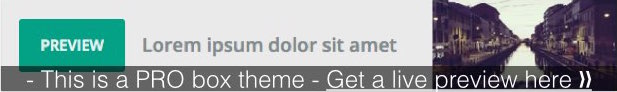Ever wondered how to safely remove your laptop battery without any hassle? Picture this: you’re on the go, and your laptop battery needs a replacement. You’re left wondering, “How can I do this quickly and efficiently?” Well, you’re in luck! In this article, you’ll discover the easy steps to remove your laptop battery like a pro.
Have you ever found yourself struggling with a stubborn laptop battery that just won’t budge? Say goodbye to the frustration because we’ve got you covered. By learning the proper way to remove your laptop battery, you’ll save time and avoid unnecessary stress.
By mastering the art of removing your laptop battery, you’ll have the confidence to handle any battery-related issues that come your way. Stay tuned to unlock the secrets to a smooth and hassle-free battery removal process.
Prepare Your Workspace
- Find a clean and flat surface to work on.
- Ensure proper lighting for better visibility.
- Gather necessary tools such as a screwdriver or any specific tool as per your laptop model.
- Keep small containers handy for storing screws securely during the battery removal process.
- Turn off your laptop and disconnect all cables before starting.
Save Your Work and Shut Down
When it’s time to remove your laptop battery, the initial step is to save any work you have open. Ensure you’ve saved all your files to prevent any data loss. Remember, shutting down your laptop properly is crucial before proceeding with the battery removal process.
Click here to preview your posts with PRO themes ››
To save your work and shut down:
- Close all applications and save any unsaved documents.
- Click on the Start menu and select “Shut down” or “Restart.”
- Wait for your laptop to power off completely before moving on to the next steps.
After saving your work and shutting down your laptop, you’re ready to continue with the battery removal process.
Locate the Battery Compartment
- Check your laptop’s user manual for specific instructions on battery removal.
- Most laptops have the battery located on the bottom of the device. Flip your laptop over to access the underside.
- Look for a latch, release button, or a series of screws securing the battery compartment.
- Some laptops may have a sliding mechanism to release the battery.
- Gently open or remove the cover to reveal the battery inside.
- If you’re unsure, consult a professional or the manufacturer’s website for guidance.
Remove the Battery
When it comes to removing your laptop’s battery, following the correct steps is essential to prevent any damage to your device. Here’s how you can safely proceed:
- Locate the Battery Compartment: Check your user manual or the manufacturer’s website for specifics on where to find the battery in your laptop.
- Opening the Compartment: Look for a latch, release button, or screws that secure the battery compartment. Gently open or remove the cover to access the battery inside.
- Handling the Battery: Once you’ve exposed the battery, carefully disconnect any connectors attached.
- Remove the Battery: Slowly slide or lift the battery out of its compartment. Be cautious not to force it, as you want to avoid causing any harm to the battery or the laptop.
- Proper Disposal: If you’re replacing the battery, remember to dispose of the old one following local regulations. Most areas have specific guidelines for disposing of electronic waste.
- Final Checks: Before closing the battery compartment, ensure you’ve securely fastened the new battery in place and that all connectors are properly reattached.
- Power Up: After ensuring everything is correctly in place, power up your laptop to confirm that the new battery is functioning as expected.
Click here to preview your posts with PRO themes ››
Remember, if you encounter any difficulties or uncertainties during this process, it’s always a good idea to seek assistance from a professional or refer to the manufacturer’s resources for guidance.
Store the Battery Properly
When storing your laptop battery, avoid extreme temperatures as they can affect its performance.
- Room temperature settings are ideal for battery storage.
- Avoid damp or humid areas to prevent damage.
Long-Term Storage Tips
- If you’re not using the battery for an extended period, charge it to around 50% before storage.
- Check the charge level every few months and top it up if needed.
Transportation Suggestions
- When traveling with a spare battery, place it in a protective case to prevent damage.
- Avoid storing the battery loose in a bag with other items that could cause harm.
- If the battery needs replacement, research local facilities that recycle used batteries.
- Follow proper disposal guidelines to reduce environmental impact.
Final Checks and Testing
Incorporate these tips into your battery maintenance routine for long-lasting performance.
Conclusion
Remember, taking care of your laptop battery is essential for its longevity. By storing it properly, avoiding extreme temperatures, and keeping it charged around 50%, you can ensure optimal performance. When transporting spare batteries, use protective cases to prevent any damage. Don’t forget to research local battery recycling facilities and follow proper disposal guidelines for a more sustainable approach. These simple steps will help you get the most out of your laptop battery and keep it running smoothly for years to come.
Frequently Asked Questions
How can I properly store my laptop battery to prolong its life?
To prolong your laptop battery’s life, store it in a cool and dry place, avoid extreme temperatures, and keep it away from moisture. For long-term storage, maintain the battery charge at around 50% and occasionally top it up. Using protective cases when transporting spare batteries can prevent damage and ensure longevity.
Click here to preview your posts with PRO themes ››
What should I do with old laptop batteries?
Dispose of old laptop batteries responsibly by researching local facilities that offer battery recycling services. Following proper disposal guidelines is essential for environmental safety. Avoid throwing old batteries in regular trash and opt for recycling options for proper handling and sustainability.
Battery industry professional with 5+ years of experience. Bachelor of Science in Electrical Engineering from Georgia Tech. Specializes in power systems and renewable energy.