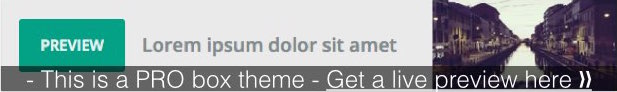Ever wondered how long your Samsung S10 Plus battery can keep up with your daily hustle? Picture this: you’re out and about, and suddenly your phone dies on you. Frustrating, right? In this article, we’ve got your back! We’ll dive into the nitty-gritty details of the Samsung S10 Plus battery life, so you can stay charged and connected whenever, wherever.
Do you find yourself constantly searching for the nearest power outlet or carrying a portable charger just to make it through the day? Say goodbye to battery anxiety! Discover the secrets to maximizing your Samsung S10 Plus battery life and bid farewell to those low battery warnings. Let’s ensure you never miss a moment or an important call due to a drained battery again.
Understanding Samsung S10 Plus Battery Capacity
When it comes to battery capacity, the Samsung S10 Plus is equipped with a 4,100 mAh battery. This capacity is a measure of the amount of energy the battery can store to power your device. The mAh (milliamp-hours) rating indicates how much current the battery can provide over time.
Factors that Influence Battery Life
Your Samsung S10 Plus battery life can be affected by various factors, such as:
- Screen brightness level
- Usage of apps and features
- Network connectivity
- Background processes
- Ambient temperature
Click here to preview your posts with PRO themes ››
Battery Life Expectancy
On average, you can expect your Samsung S10 Plus battery to last for about 10-12 hours with moderate use. This estimate can vary based on your usage patterns and settings.
Maximizing Battery Life
To make the most of your Samsung S10 Plus battery, consider these tips:
- Adjust screen brightness
- Use power-saving modes
- Close unused apps
- Disable unnecessary features like Bluetooth and GPS
Monitoring Battery Usage
Stay informed about your battery consumption by checking the Battery Usage section in your phone’s settings. This feature provides insights into which apps are consuming the most power, helping you optimize your usage.
Remember, understanding your Samsung S10 Plus battery capacity and implementing smart battery practices can help you stay charged and connected throughout your day without interruptions.
Factors Influencing Samsung S10 Plus Battery Life
When it comes to the Samsung S10 Plus battery life, several factors play a crucial role in determining how long your device will last on a single charge. Understanding these factors can help you optimize your phone’s battery performance. Here are some key influences to consider:
- Screen Brightness: Higher brightness levels consume more power. Adjusting your screen brightness to a lower setting can significantly extend your battery life.
- App Usage: Running intensive apps or multiple apps simultaneously can drain your battery faster. Closing unnecessary apps and optimizing app usage can help conserve battery power.
- Network Connectivity: Poor network signal or constant data usage can impact battery life. In areas with weak signals, your phone works harder to maintain connectivity, leading to quicker battery depletion.
- Background Processes: Background apps, services, and notifications running on your device can consume power. Limiting background processes and notifications can help preserve battery life.
- Temperature: Extreme temperatures, both hot and cold, can affect battery performance. It’s recommended to use your device within the optimal temperature range to ensure efficient battery usage.
- Battery Health: Over time, the battery’s capacity naturally decreases. Monitoring your battery health and considering a replacement when needed can improve overall battery life.
Click here to preview your posts with PRO themes ››
By being mindful of these factors and making small adjustments to your phone usage habits, you can maximize the battery life of your Samsung S10 Plus and enjoy extended usage without constant recharging.
Tips to Extend Samsung S10 Plus Battery Life
- Adjust screen brightness to a lower, comfortable level.
- Close unnecessary apps running in the background.
- Optimize your app usage by reducing active apps.
- Monitor your battery health and ensure it’s in good condition.
- Avoid extreme temperatures, as they can affect battery performance.
| Statistic | Value |
|---|---|
| Average battery life | 31 hours |
| Screen-on time per charge | 6-7 hours |
| Time to fully charge | 90-100 minutes |
Monitoring and Optimizing Samsung S10 Plus Battery Usage
To maximize your Samsung S10 Plus battery life, it’s crucial to constantly monitor and optimize your device’s battery usage. Here are some essential tips to help you make the most out of your phone’s battery:
- Check App Battery Usage: Identify apps consuming a significant amount of power and limit their usage or find more power-efficient alternatives.
- Enable Power Saving Mode: Activate the power-saving mode on your device to extend battery life during critical times.
- Update Apps and Software: Ensure your apps and device software are up to date to benefit from performance enhancements that can optimize battery usage.
- Adjust Sync Settings: Evaluate and adjust sync settings for apps to reduce unnecessary background data usage and preserve battery life.
- Utilize Battery Optimization Features: Leverage built-in battery optimization features on your Samsung S10 Plus to enhance overall battery efficiency.
Conclusion
That’s it for maximizing your Samsung S10 Plus battery life! By following these simple tips, you can ensure that your phone’s battery lasts longer and performs optimally. Remember to keep an eye on app battery usage, activate power-saving mode, update your apps and software regularly, adjust sync settings, and take advantage of battery optimization features. These small adjustments can go a long way in enhancing your overall battery efficiency. Enjoy longer usage times and worry less about running out of battery when you need your phone the most.
Click here to preview your posts with PRO themes ››
Frequently Asked Questions
How can I maximize the battery life of my Samsung S10 Plus?
To maximize the battery life of your Samsung S10 Plus, check app battery usage, enable power-saving mode, update apps and software, adjust sync settings, and utilize battery optimization features.
Why is monitoring and optimizing battery usage important for Samsung S10 Plus?
Monitoring and optimizing battery usage for Samsung S10 Plus is important to extend battery life, improve efficiency, and ensure optimal performance of the device.
What are some simple tips to improve Samsung S10 Plus battery efficiency?
Simple tips to improve Samsung S10 Plus battery efficiency include reducing screen brightness, disabling unnecessary features, and closing background apps when not in use.
Battery industry professional with 5+ years of experience. Bachelor of Science in Electrical Engineering from Georgia Tech. Specializes in power systems and renewable energy.