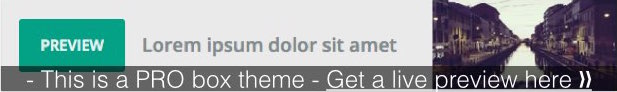Ever found yourself stranded outside your car, frantically pressing the key fob buttons with no response? Frustrating, right? Well, what if I told you that a simple solution could be just a battery replacement away? Imagine the convenience of effortlessly unlocking your Mazda with a fresh key fob battery. No more worries about being locked out or struggling with unresponsive buttons. In this article, you’ll discover the easy steps to replace the battery in your Mazda key fob, empowering you to take control of your vehicle access with confidence.
Step 1: Gather the necessary tools
Before diving into replacing the battery in your Mazda key fob, it’s essential to have the right tools within arm’s reach. Here’s what you’ll need to get started:
- New Battery: Check your Mazda key fob’s manual for the correct battery type.
- Small Flathead Screwdriver: This will help in prying open the key fob.
- Tweezers or Needle-nose Pliers: Useful for handling the tiny battery with precision.
- Soft Cloth or Towel: To prevent any scratches while working on your key fob.
Once you have these tools assembled, you’re ready to begin the process of replacing the battery in your Mazda key fob.
Step 2: Locate the battery compartment
Now it’s time to locate the battery compartment in your Mazda key fob. Different models have varying designs, but the process is quite similar across all key fobs. Here’s how you can easily find the battery compartment:
- Look for a small slot on the side or back of your key fob.
- It’s typically a tiny opening that allows you to access the inside of the key fob.
- Inspect the key fob carefully to identify this slot.
Click here to preview your posts with PRO themes ››
By finding the battery compartment, you’re one step closer to replacing the battery in your Mazda key fob.
Step 3: Remove the old battery
Now that you’ve located the battery compartment, it’s time to remove the old battery. Here’s how to do it:
- Open: Use a small screwdriver or a coin to gently open the compartment.
- Take out: Carefully remove the old battery by pushing it from the bottom with your tool.
- Dispose: Remember to dispose of the old battery properly.
Next, we’ll move on to installing the new battery in your Mazda key fob.
Step 4: Insert the new battery
After removing the old battery, it’s time to insert the new battery into your Mazda key fob. Here’s what you need to do:
- Check the Battery Type: Ensure you have the correct type of battery for your key fob. Refer to the user manual for the specific battery model required.
- Positioning the Battery: Take the new battery and carefully place it into the compartment with the positive side facing up. Make sure it fits snugly into place.
- Close the Compartment: Once the new battery is securely in place, gently press the compartment cover back into position. You should hear a click when it locks back in.
- Test the Key Fob: Finally, test your key fob to ensure the new battery is working correctly. Press the buttons to check if the key fob responds as expected.
- Regular Maintenance: Remember to replace the battery periodically to ensure your key fob continues to function correctly. A good practice is to replace the battery every 12-18 months depending on usage.
Click here to preview your posts with PRO themes ››
Ensuring your Mazda key fob has a fresh battery is essential for seamless functionality. Follow these steps carefully to enjoy uninterrupted use of your key fob.
Step 5: Test the key fob
Now it’s time to make sure everything is in order with your Mazda key fob. Here’s what you should do next:
- Check Functionality: Test the key fob by pressing the buttons to ensure it unlocks and locks the doors as expected.
- Range Test: Try using the key fob from different distances to see if it operates effectively at various ranges.
- Battery Connection: Confirm that the battery is correctly installed and that the compartment is securely closed.
- Final Touch: If everything works smoothly, give yourself a pat on the back for successfully replacing the battery in your Mazda key fob.
Remember to perform these quick tests after replacing the battery to guarantee that your key fob is functioning correctly.
Conclusion
You’re now equipped with the knowledge to successfully replace the battery in your Mazda key fob. Remember to test the key fob’s functionality after inserting the new battery to ensure everything is in working order. By conducting simple tests like checking the buttons, performing a range test, and verifying the battery connection, you can ensure that your key fob operates smoothly. Celebrate your successful battery replacement and enjoy the convenience of a fully functional Mazda key fob.
Frequently Asked Questions
How should I test my Mazda key fob after replacing the battery?
After replacing the battery in your Mazda key fob, test by pressing all buttons, checking range at different distances, confirming battery connection and compartment closure, and ensuring proper functioning.

Battery industry professional with 5+ years of experience. Bachelor of Science in Electrical Engineering from Georgia Tech. Specializes in power systems and renewable energy.